Editable PSD Mockups
Organized Layers
Our PSD files are perfectly organized, so you can add your design with a few clicks.
Smart Objects
Double click and go! PSD Mockups include clickable smart objects so you can edit in a flash.
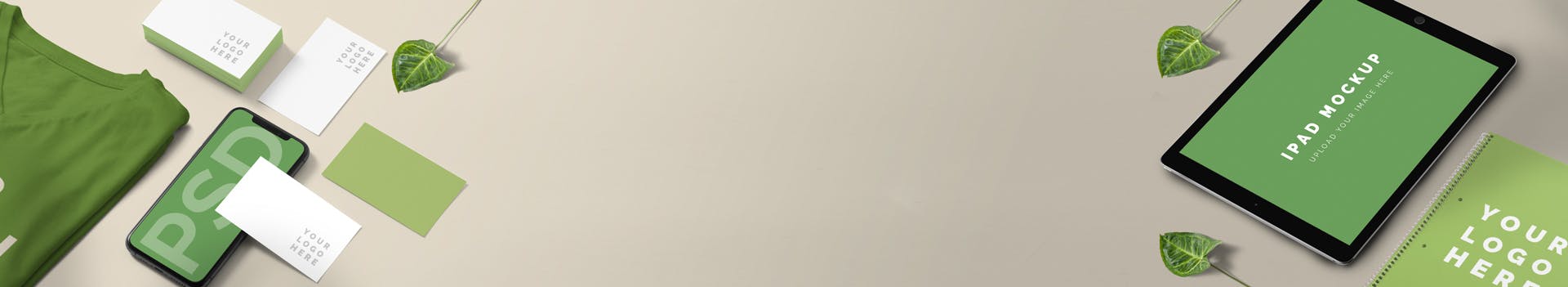
Showcase your designs using our collection of PSD Mockups
We’ve got everything from phone, logo, book, t-shirt mockups and more!





















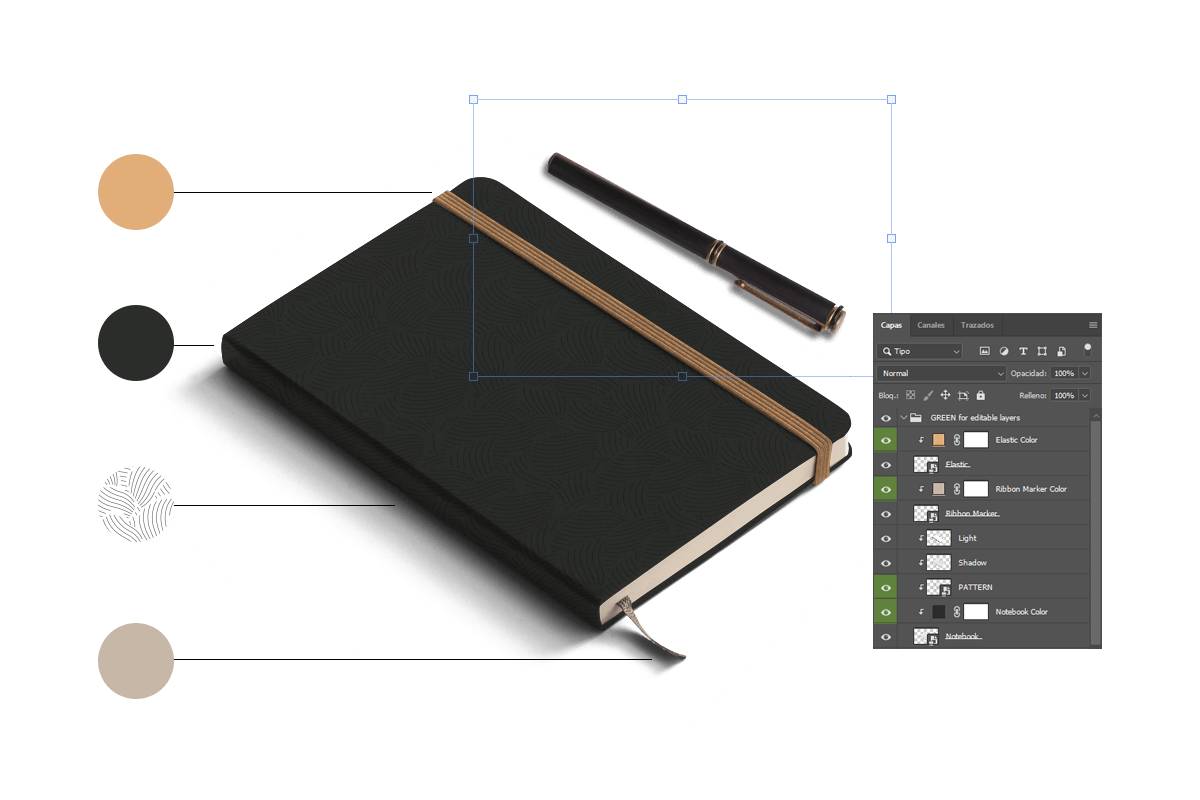
Organized Layers
Our PSD files are perfectly organized, so you can add your design with a few clicks.
Smart Objects
Double click and go! PSD Mockups include clickable smart objects so you can edit in a flash.
PSD mockups are product mockup images that you can use on Adobe Photoshop to showcase your designs. By opening on Photoshop, you can make advanced adjustments to the photo. If you won’t be making too many changes to the image, just uploading your content, you might be better off using a Mockup Generator.
Creating a mockup for your product using a PSD Mockup is super simple: you just need to grab a PSD mockup and put your image on it on Adobe Photoshop or an Online Mockup Generator. It’s super fast and it’ll make your product look amazing.
The PSD Mockups are prepared to be edited in Adobe Photoshop or an Online Mockup Generator. You will need to download your favorite mockup, open it in Photoshop and find the smart object layer. This layer is prepared for you to place your design.
To edit PSD mockups with Photoshop is easy. You can present your product in a professional way in just three steps. All you have to do is open your mockup template. Then place your design in the Smart Object layer. And finally, save and export your work.
Download editable Business Templates from our library
of over 90,000 vector graphics, perfect for every business.
Get started today for 25% OFF our Plans